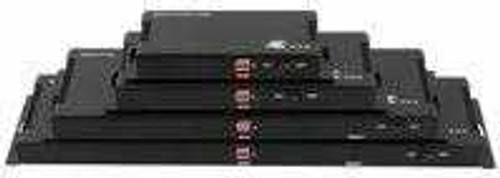This 2x4 HDMI Splitter allows 1 of 2 HDMI source devices to be switched to 4 HDMI monitors all 4 showing the same picture. The audio will be the same also with this 2x4 HDMI Splitter. The above HDMI to CAT6 extender Sets allow you to send and receive HDMI signals up to 300 feet away from this 2x4 HDMI Splitter.
This 2x4 HDMI splitter is equipped with two HDMI female inputs and 4 HDMI female outputs. The 4 outputs are identical and are what you have manually switched from one of the 2 the video inputs on the front panel. The picture is the same on all 4 HDTVs. The two inputs of the 2x4 HDMI Splitter accommodate the simultaneous connection of up to two high definition video sources, such as PCs, satellite systems and HD DVD players. The two inputs send the high definition audio/video signals to up to 4-high definition displays of the 2X4 HDMI splitter all showing the same picture and having the same audio.
2X4 HDMI Splitter Features:
- 2 HDMI inputs
- 4 HDMI outputs
- Connects up to 4 - HDMI displays at the same time from a digital video source.
- 2 input selectable by front buttons (A/B).
- A and B Input can be setup by auto jump or manual setting.
- Supports high resolution: 480i、480p、720p、1080i、1080p @24/50/60Hz
- Bandwidth: 25-225Mhz, support up to 12-Bit deep color.
- Supports DTS-HD、Dolby True HD、LPCM 7.1
- Supports HDCP 1.3a and is HDCP compliant
- Easy to Use: Install in seconds, no need for setting
- Switching: Inputs can be switched between two HDMI sources from the front panel as a remote control is not supplied
- Supports the Video Amplifier Bandwidth up to 2.25Gpbs/225MHz
- 2D and HDMI 1.3b compliant. FCC CE Certified, RoHS compliant.
NOTE: This 2X4 HDMI splitter is not an HDMI matrix switcher and all 4 outputs show the same picture and are dependent of which one of the 2 video inputs you have chosen.
Why not buy this 2x4 HDMI Splitter today?
2x4 HDMI Splitter Specs:
- Supports HDMI 1.3b
- Supports highest video resolution 1080p
- Supports 225MHz/2.25Gbps per channel (6.75Gbps all channel) bandwidth
- Supports compressed audio such as DTS Digital, Dolby Digital including DTS-HD and Dolby True HD
- 225 MHz (up to 12 bit YUV 444 @ 1080p)
- Deep Color
- Dolby TrueHD and DTS-HD Master Audio
- Lip Sync chipset
Why not buy this 2x4 HDMI Splitter today?
Why not buy this 2x4 HDMI Splitter today?
This 2X4 HDMI splitter will work with:
- All HDMI 1.3b compliant devices as well as with older 1.0, 1.1, 1.2 and 1.3 versions
- Any high definition Dish Network and DirecTV receiver with HDMI outputs
- High definition TiVo's with HDMI outputs
- Any high definition cable receiver with HDMI outputs
- Canadian Rogers, Shaw, Bell ExpressVu and Star Choice receivers with HDMI out, or DVI out with a converter
- Any "Over The Air" (OTA) high definition receiver with HDMI outputs
- Sony PS3, HD DVD and Blu-ray DVD players
- Any Xbox360 with HDMI outputs
- Any upconverting DVD player with HDMI outputs
- Any DVHS VCR with HDMI outputs
- An APPLE TV with HDMI outputs
- A VuDu with HDMI outputs
- Any PC video card with HDMI outputs
- Any high definition camcorder with an optional type C to standard HDMI cable
- Many A/V surround sound receivers with HDMI switching that include the proper chip set. Call your AV receiver supplier to discuss your application or us.
- Any HDCP compliant HDTV, monitor and projector. If the source is HDCP compliant and your TV is not, you will not get a picture. Please check your TV manual or the manufacturers web site.
- and other similar devices.
Why not buy this 2x4 HDMI Splitter today?
A: No, this 2X4 HDMI splitter is not an HDMI matrix switcher and all 4 outputs show the same picture and are dependent of which one of the 2 video inputs you have chosen.
Q: Can I use unpowered HDMI over CAT6/6 extenders with this 2X4 HDMI splitter?
A: We don't recommend them with our 2X4 HDMI splitters, or anyone else's, due to them consuming power from the matrix and the matrices are not designed to power many external devices.
Consider the example of 4 - HDMI balun transmitters that need 0.5a amp each to power it times 4 or 2 amps the matrix would have to supply. The power supply of this matrix is rated at 12v at 3.5 amp so in that example the matrix would probably break down and your warranty may be voided. See the companion powered HDMI extenders in the above OPTIONS that have 2-AC adapters.
HDMI cables with built-in boosters also consume power also and we don't recommend more than 2, if at all. You must use our low power ones, also.
Q: Would I be able to use this 2X4 HDMI splitter with an HDMI connection for audio only going to my audio receiver. This way I could get True HD Audio. Will this output work how I am describing?
A: Yes, provided you do not turn On a display device that might be connected to the Output of your audio receiver. Some older displays do not have the ability to decode anything other than 2 channel stereo and when connected to a receiver via HDMI.
Q: I have a PC with HDMI out, how do I set up the 2X4 HDMI splitter?
A: When your computer boots up, it looks for an EDID (extended display identification data) from the display to tell it what monitor is connected and what resolution to output. During boot up of the computer you should have ONLY one output selected to one input at a time so that the computer gets the EDID of the display that is selected. If you have multiple outputs selected to one computer, the computer will read the EDID of the last output selected to it. If all your displays are the same, or all displays are capable of running at the same resolution then this step does not matter.