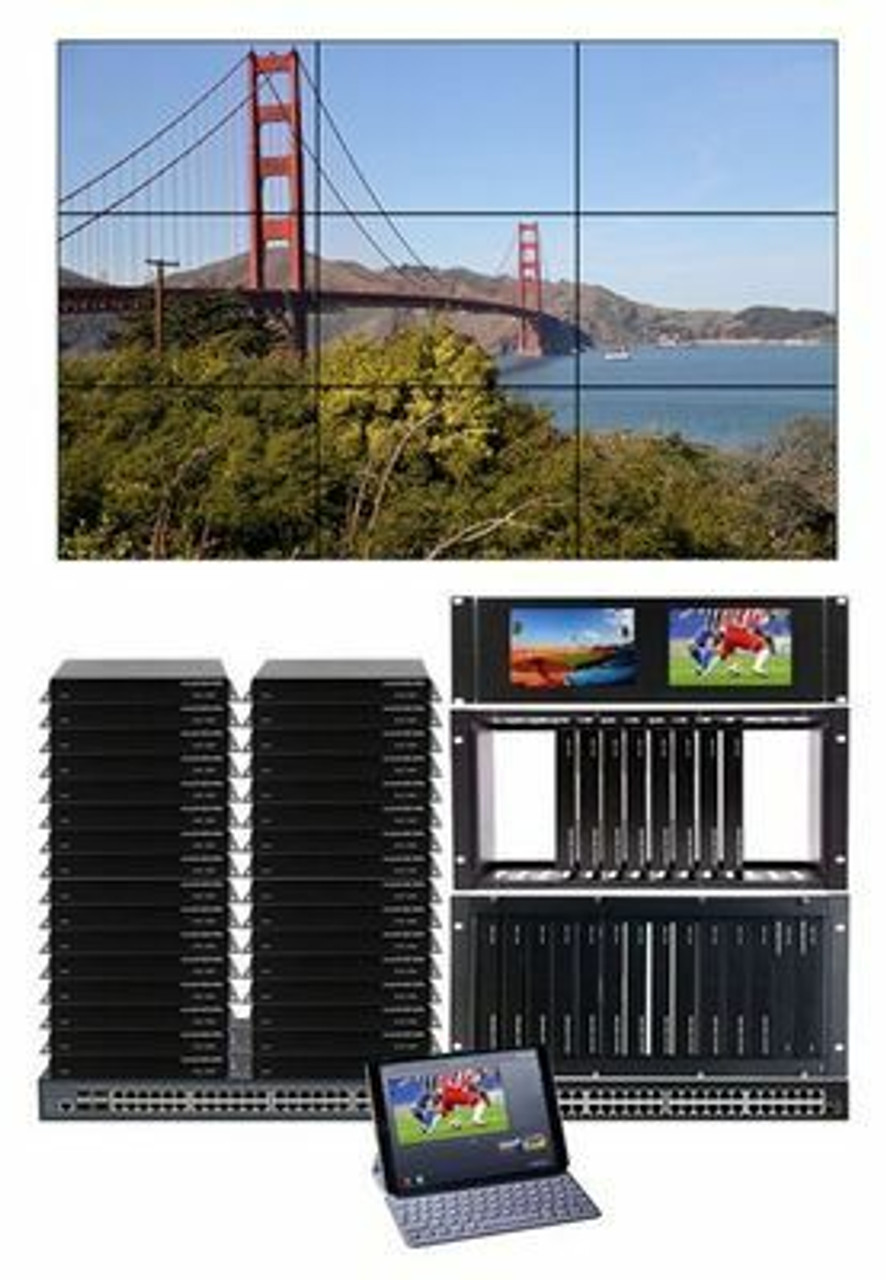WolfPack AV Over IP Matrix Systems
HDTV Supply's WolfPack AV over IP Matrix Switchers are installed in 1,000s of installations throughout the world with some shown above. They send video and audio signals over a LAN network with resolutions extending up to 4K 60 Hz. Our AV over IP LAN products use standard 1G-Ethernet switches and POE Transmitters and POE Receivers to switch and send HDMI signals 100's of feet using simple CAT6 cabling, all controlled by a tablet.
Our WolfPack AV over IP Matrix Switchers Feature:
- Many different types below to meet your needs
- Tablet app control
- Source video previewing
- Live streaming
- POE - No AC Adapters
- No latency
- Zero switching time
- Supports a VLAN
- No image artifacts
- Supports 1G
- Transmitters & Receivers support 1080p, 4K 30 & 4K60 resolutions
- You can create a variety of different advanced video wall configurations
- All rack mountable
- All in stock