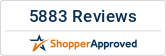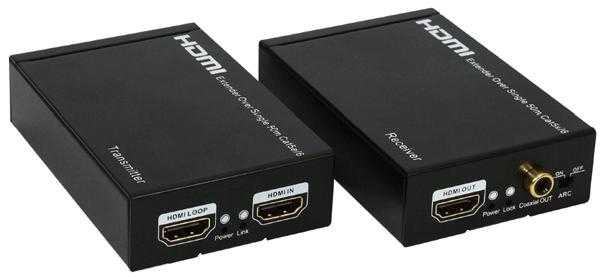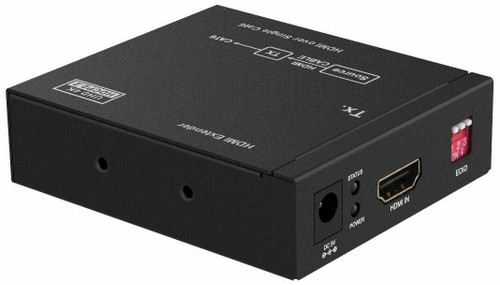HDTV Supplys WolfPack
HDTV Supplys WolfPack HDMI Extender Over CAT6
to 150 feet with Bidirectional Wideband Remote IR and HDMI Loop Out is the right way to send your HDMI signal over long distances. Instead of using expensive and problematic HDMI cables, this HDMI Extender Over CAT6 lets you use your existing CAT6 / 6 cables while also performing the same functions like transferring HDMI video and new lossless compressed (Dolby TrueHD, Dolby Digital Plus and DTS-HD Master Audio) digital audio, all with a bandwidth up to 165MHz upwards of 150 feet with CAT6 (preferred) or CAT6 UTP cabling.This WolfPack HDMI Extender Over CAT6 has a 16 position switch on the rear panel to select EDID to solve problems with older TVs, Apple TVs, surround sound receivers and other issues. Refer to the COMPATIBILITY Tab for the EDID descriptions. And if that werent enough, you can use your existing remote to control your device through the optional IR blaster. Lastly, the transmitter of this HDMI Extender Over CAT6 has an optional HDMI Loop Out to connect to a local TV or cascade the HDMI source to additional far away widescreens.
WolfPack HDMI Extender Over CAT6 Features:
- Extends both HDMI video and audio up to 150 feet
- Uses only one (1) CAT6/5e/6 cable
- 16 User Adjustable EDID Settings For Problem Installs
- Transmits an ARC signal from a source back to a "coax audio output at the HDMI extender receiver".
- Use single UTP LAN cable (CAT-5E/6) to substitute HDMI cable to achieve long distance transmission.
- UTP termination follows the standard of TIA/EIA-568-B.
- Transfer Bidirectional Infrared control signal together with the HDMI signal..
- Compliant with HDMI 1.3, HDCP 1.1 and DVI1.0 standards.
- Supports digital video formats in 1080p and new lossless compressed (Dolby TrueHD, Dolby Digital Plus and DTS-HD Master Audio) Digital audio
- Equalizes and recovers incoming ™DS data before re-transmitting it in high quality, regardless of the incoming signal quality.
- Supports with 3D and an ARC function to a coax input on a AV receiver.
- Super IR control system, IR transport channel can be forward or backward. The frequency of our wideband IR receiver is 20-60KHz.
Equipped with an ARC ( Audio Return Channel) function, which allows the connected ARC equipped display to send audio data upstream to an ARC equipped A/V receiver or surround audio controller. The result is an easy and flexible installation eliminating the need for any separate S/PDIF audio connection. Also features of a digital audio breakout to extract audio, as well as an HDMI loop out for an additional HDMI output. With only one cost effective CAT6/7 cable, high def sources with HDMI outputs can be connected to high definition displays with HDMI inputs over long distances. Deep color video, DTS-HD or Dolby TrueHD audio, and HDCP is supported and compatible with DVI. In addition, is also equipped with bi-directional IR pass-through which allows for source or display control.
The Extender includes two units: transmitting unit (TX) and receiving unit (RX). The transmitting unit is used to capture the HDMI input with IR signals and carries the signals via one cost effective CAT6/7 cable. The receiving unit is responsible for equalizing the transmitted HDMI signal and reconstructing IR and serial control signals. They offers the most convenient solution for HDMI extension over a single CAT6/7 with long distances.
Why not buy this WolfPack HDMI Extender Over CAT6 today?
WolPack HDMI Extender Over CAT6 Features:
- Transmitter Ports: 2 HDMI (Female type),1x CAT6/7,2x3.5mm phone
- Receiver Ports: 1x HDMI (Female type),1xRCA, 1x CAT6/7,2x3.5mm phone
- Supported Resolutions: 480i ~1080p50/60, VGA~UXGA
- ESD Protection: Human Body model: 8 kV (air-gap discharge) 4 kV (contact discharge)
- Power Supply: 5 V/1A DC
- Dimensions: 65 mm (W) 118mm (D) 26mm (H)
- Weight: 410 g (TX+RX)
- Chassis Material: Metal
- Color: Black
- Operating Temperature: 0 蚓~40 蚓/ 32 蚌~104 蚌
- Storage Temperature: −20 èš“ ~ 60 èš“/−4 蚌 ~140 蚌
- Relative Humidity: 20~90 % RH (non-condensing)
- Power Consumption: 3.2W (Transmitter) and 2.2 w (Receiver)
HDMI Extender Over CAT6 Contents:
- 1 - HDMI Transmitter
- 1 - HDMI Receiver
- 2 - 5V/1A DC power adapter
- 1 - Operation Manual
- 2 - Wideband IR Transmitter
- 2 - Wideband IR Receiver
Why not buy this HDMI Extender Over CAT6 today?
WHAT I NEED TO KNOW ABOUT EDID
HDMI over CAT6 with ARC INSTALL TIPS
Why not buy this HDMI CAT6xtender today?
 HDTV Supply created our unique line of WolfPack line of products which are born from a hungry, circling pack of high performance video and audio HDMI that surround our competition to devour them. The WolfPack family is sleek, unique & swift & even the smallest configuration wolf can adapt himself to many hostile environments.
HDTV Supply created our unique line of WolfPack line of products which are born from a hungry, circling pack of high performance video and audio HDMI that surround our competition to devour them. The WolfPack family is sleek, unique & swift & even the smallest configuration wolf can adapt himself to many hostile environments. The Wolfpack family can roam long distances even some up to 300 feet over HDBaseT trails and howl 4K whereas those who try to trap the WolfPack fails & runs away to the older devices.
You can only get this one-of-a-kind WolfPack product from HDTV Supply.
Reasons To Buy an HDTV Supply WolfPack Product:
- All WolfPack products have FREE HDTV Supply U.S. based Live Telephone Lifetime Tech support
- HDTV Supply has a dedicated TEXT support line at 805-409-0208 to support you
- HDTV Supply has a dedicated Product Manager for WolfPack products to assist with any special needs
- If there is a WolfPack firmware update for your product you will find it at our site
- Many times we will list lower refurbished WolfPack products at our site
- All WolfPack products are usualy in stock and ship the same week day if the order comes in by 12PM PST
- You can buy WolfPack products from us with most any credit card, your Amazon account and PayPal
- HDTV Supply has many videos to show the features of WolfPack products
- You will find all WolfPack User Manuals and other manuals at our site
- From time-to-time HDTV Supply runs Factory Authorized sales on WolfPack products
- All WolfPack products bought from HDTV Supply are brand new and in unopened boxes.
- All WolfPack products bought from HDTV Supply are shipped in double carton boxing.
- All WolfPack products bought from HDTV Supply have full value shipping insurance
- All WolfPack products bought from HDTV Supply have a 30-day No-Hassle returns
- All WolfPack products bought from HDTV Supply can be shipped blind to your customer
- HDTV Supply has shipped >1,000 WolfPack products throughout the world
- HDTV Supply ships all WolfPack products from here in the U.S.
- HDTV Supply stocks extra WolfPack accessories in case you misplace your remote or other unit
- HDTV pride ourselves on confidentiality and any personal information that you may share with us is kept absolutely private.
Why not buy one of HDTV Supplys WolfPack products today?
WolfPack HDMI Extender Over CAT6 EDID Settings:
- Position EDID Description
- 0 1080p, 2CH AUDIO
- 1 1080p, DOLBY/DTS 5.1
- 2 1080p, HD AUDIO
- 3 1080i, 2CH AUDIO
- 4 1080i, DOLBY/DTS 5.1
- 5 1080i, HD AUDIO
- 6 3D,1080p, 2CH AUDIO
- 7 3D, 1080p,DOLBY/DTS 5.1
- 8 3D,1080p, HD AUDIO
- 9 Copy EDID from the Transmitter HDMI loop out
- A Copy EDID from the Receiver HDMI out
- B 1080p, 2CH AUDIO
- C 1080p, 2CH AUDIO
- D 1080p, 2CH AUDIO
- E 1080p, 2CH AUDIO
- F 1080p, 2CH AUDIO
| Performance Rating | Category Cable Type: | ||||
|---|---|---|---|---|---|
| Wiring | Shielding | CAT6 | CAT6 | CAT6 | |
| Solid | Unshielded (UTP) | *** | **** | ***** | |
| Shielded (STP) | *** | *** | **** | ||
| Stranded | Unshielded (UTP) | * | ** | ** | |
| Shielded (STP) | * | * | ** | ||
| Termination | Please use EIA/TIA-568-B termination (T568B) | ||||
Why not buy this HDMI Extender Over CAT6 today?
A: The HDMI extender can't return the ARC to Transmitter. It can output the ARC audio from Receiver coaxial port only. If you open the ARC function, the TV audio will return to the HDMI extender Receiver and output to coaxial port.
Q: My picture is jumpy, what do I do?
A: Try these
- Set the source device resolution to the same resolution of the TV, like 1280x720p to 720p.
- Set the EDID properly per the above manual.
- Makes the CAT6/7 cable per the above manual.
- Use CAT6/7 home runs and do not use internet hubs, wall plates and couplers.
- See the Q/A Tab.
A: Try this:
- Make sure you are installing HDMI 1.4 cables that include ARC, see our specs at HDMI cables with ARC
- The TV must support ARC and it must be turned ARC ON
- The unique TVs HDMI input must say it supports ARC
- Wire the HDMI transmitter coax's output to the coax input of your AV receiver
- Make sure CAT6/7 STP connectors are put on "B"
- Turn CEC ON
- Leave EDID at its default.
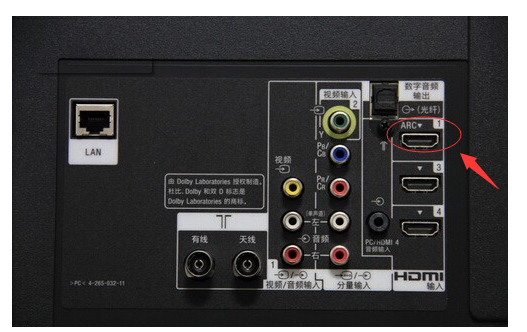
Q: What is ARC?
A: The (ARC) Audio Return Channel in HDMI 1.4 enables a TV, via a single HDMI cable, to send audio data "upstream" to an A/V receiver or surround audio controller, increasing user flexibility. You will need a coax audio cable (not supplied) to connect the HDMI transmitter to to the coax audio input on your AV receiver.
Q: Do I need special HDMI cables for ARC?
A: Yes, you need HDMI 1.4 or above HDMI cables that support internal Ethernet and ARC. See our above OPTIONS.
Q: I am in a church and don't want to see a "No Signal" on my display when the PC is turned off, how does this work?
A: The picture will be black and blank without displaying any type of signal.
Q: Is it HDMI 1.4 or HDMI 1.3 as the manual says both?
A: The HDMI loop out supports V1.4 if used with a short HDMI 1.4 cable and when it extends over a CAT6 cable it only supports HDMI 1.3
Q: Is it 164 feet with 3D and 1080p?
A: Yes with this CAT6 cable.
Q: Will it do 1080p 3D with CAT6 stranded at 164 feet?
A: Sometimes the quality of a CAT cable will affect transmission distance so we suggest customers to use a solid CAT6 cable.
Q: What are the AC adapter specs other than 5V/1a? Will it work worldwide?
A: We use DC 5V 1A for the power supply. For worldwide use you will need an optional universal plug.
Q: If both TVs have ARC how does the ARC work?
A: There is an ON/OFF switch for ARC on the receiver and it can only controls the ARC of the TV (which connects to the receiver). The HDMI loop out does not support ARC.
Q: If both TVs have different EDID, what are the EDID settings?
A: The extender can copy EDID from TV and you can choose copy EDID from transmitter HDMI loop out or receiver HDMI out
Q: There are no 720p EDID settings, how is that handled?
A: We can update software to get 720P EDID as required. Call us Q: Can these units be cascaded.
A: Yes, we managed to cascade 3 sets with solid CAT6 cables to over 400 feet.
Q: What is the IR frequency
A: The frequency of our wideband IR receiver is 20-60KHz.
Q: I'm not getting 3D.
A: Please set the EDID to the appropriate 3D and audio starting at Position 6.
Q: Will the Remote IR work with all remote controls?
A: The IR repeater works well with 26 KHz single band remotes but may not work with multi-band remotes used on a few satellite boxes. Look for 2 emitters on the nose of the remote. If you are pre-wiring make sure to run a 3rd CAT6 cable so you can add an IR system that can handle multi-band remotes. If you have multi-band remotes you might want to upgrade your remotes to UHF, which goes through walls. This will bypass the IR system completely on the extender or change to a universal remote control to handle all your devices.
Q: Does this HDMI over CAT6 cable extender support 4K?
A: No, please see our 4K HDMI to CAT6 Extenders.
Q: Does the remote IR work with a HDMI matrix switch or HDMI splitter?
A: These HDMI extenders will send both HDMI video and audio from a matrix or splitter, etc but the remote IR is designed to be used with only one source, like a cable box, to one widescreen. There would be too many IR cables to attach on the sources IR window. See our HDMI switchers and splitters that have it integrated.