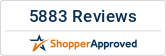This WolfPack™ HDMI Extender Over IP set sends an HDMI video/audio signal up to 200 meters or 650 feet in a 1080p HDMI format. The HDMI Extender Over IP set includes two units: 1 - HDMI Sender (TX) and 1- HDMI receiver (RX) and their respective power supplies. Both are powered by a universal power supply. Each device is installed using 1 piece of twisted pair CAT6e/7 cable. AV signals are transmitted digitally over a single CAT6e/7 cable without any signal loss.
This WolfPack™ HDMI Extender Over IP set sends an HDMI video/audio signal up to 200 meters or 650 feet in a 1080p HDMI format. The HDMI Extender Over IP set includes two units: 1 - HDMI Sender (TX) and 1- HDMI receiver (RX) and their respective power supplies. Both are powered by a universal power supply. Each device is installed using 1 piece of twisted pair CAT6e/7 cable. AV signals are transmitted digitally over a single CAT6e/7 cable without any signal loss.With only one low cost CAT6e/7 cable you can readily extend HDMI sources from a laptop, DVD player, PS4, PC, and any other kind of sources compliant with HDMI and TMDS to distant displays, TV, projectors and monitors including HDMI enabled TV sets or LCD PC monitors up to 650 feet away. With equalization control switch on the receiving unit, users can adjust the equalization strength to the received TMDS signals, and therefore optimize the transmission distance between source and destination.
Our WolfPack™ HDMI Extender Over IP uses the TCP/IP network technology and has the ability to have a full HD HDMI signal transmitted and distributed to 200m or 650 feet. Its different with the traditional matrix switchers as it has a distribution processing design and the IP network. WolfPack HDMI Extender Over IP Set can support a WEB GUI control, settings, switching, and scene management and also is able to provide the CGI/SOCKET port for the existing system to control/manage.
The local and remote units can be connected together for a point-to-point connection, or through VLAN isolation on a managed network switch for a multipoint-to-multipoint configuration. However, for the multipoint-to-multipoint configuration the gigabit Ethernet switch must support the IGMP communications protocol.
Fail-Safe DIP Switch Setup: This WolfpackUltra HDMI over IP product uses manually selected DIP switches to set the IP addresses. We do it this way so in the unlikely event you have brownouts or power failures each Transmitter and Receiver is manually set and will not change if any power issues would occur. Our competitors have different ways to do it and if a power dropout would occur you would have to set up the complete system again.
The WolfPack HDMI Extender Over IP Set consists of 4 parts:
- The Sender (TX) will convert the HDMI to the standard H.264 signal and sends it 650 feet with one CAT6e/7 cable
- The Receiver (RX) will convert the H.264 signal back to the HDMI signal
- 2 - 12V 1A power adapters
The HDMI Extender Over IP set allows you to simultaneously send out an HDMI 1.4 Signal (including 1080p video with 5.1 audio) to one or more HDMI video projectors or LCD Panels using one CAT6e/7 cable over a standard Ethernet infrastructure. The HDMI Extender Over IP set can be used to distribute HD digital content from multiple Sources to up 200 remote locations on a LAN by cascading Managed Ethernet switches up to 3 levels allowing the display very far away from the 1080p source devices while sustaining excellent picture & sound quality.
HDMI Extender Over IP Set Features:
- Sender (TX) supports an HDMI loopout
- Supports seamless switching, no black screen
- Supports WEB GUI management, control & switching
- Supports WEB GUI to upgrade the TX & RX to new firmware
- Supports a maximum 120 Senders (TX) and 120 receivers (TX)
- Used with most available LAN technology can be used to connect the Tx and the Rx; e.g., Ethernet, WLAN, Home PNA and EoC.
- Supports up to 1920 x 1080 (HDTV) resolution
- Supported Input Resolution: 480i/p, 576i/p, 720p & 1080i/p
- Supported Output Resolution: 480p, 576p, 720p & 1080p
- Standard Ethernet packets to deliver audio and video
- Extends the transmission distance up to 200 meters from the sources at 1080p
- HDCP compliant
NOTE: This family of unique HDMI over IP matrix devices are even changeable to our POE version that extends HDMI to 330 feet with a new POE Switch. The conversion is very easy as you just get a new same size POE Ethernet switch and take the AC adapters off of the transmitters and receivers. It's that easy.
This cost effective flexibility makes HDCP compliant devices transmit high quality video & audio with longer distances when integrating several components apart. The transmitting unit is used to capture the input HDMI signals & carries the signals thru one RJ-45 connector into one low cost CAT6e/7 cable. The receiving unit is responsible for equalizing the sent TMDS multimedia data. The transmission distance between the sending & receiving units can be up to 200 meters or 650 feet at 1080p.
Why not buy this WolfPack HDMI Extender Over IP set today?
HDMI Extender Over IP Set Includes:
- HDMI Over Ethernet transmitting unit
- HDMI Over Ethernet receiving unit
- 12V 1A power adapters
- User manual
HDMI Extender Over IP Set Specs:
- Input TMDS signal: 1.2 volts (peak-to-peak)
- Input DDC signal: 5 volts (peak-to-peak)
- HDMI Connector: 19 pin type female connector
- 2-Power Supplys
- RJ-45 Connectors
Why not buy this HDMI Extender Over IP set today?

Reasons To Buy an HDTV Supply WolfPack Product
- One Dedicated VLAN for the below devices
- No other network appliances in the VLAN
- Not the same as an existing "Multicast VLAN"
- Unique subnet
- No other network appliances in the subnet