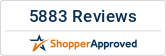The flexible topology of ServSwitch Agility gives you extension option applications that are brand new for KVM extenders. The Agility can be a KVM switch, a sharing portal, a DVI extender, and much, much more - it's up to you and how you decide to configure it.
Point-to-point
In the most straightforward configuration, use Agililty as a point-to-point KVM extender. Use CAT6 cable to connect a transmitter and a receiver to deliver perfect DVI, audio, and USB. If you need cable runs longer than 328 feet, add another network switch every 328 feet. You can configure this setup to go to multiple screens at one time or add new units for additional functionality.
Switching network
Turn your network into a KVM switch with the Agility. When you change channels on the receiver unit, you switch DVI, audio, and USB while the transmitters not in use continue to emulate the previously attached devices. Create a KVM switch with as many users as you want - just keep adding receivers. With mixed channels, combine video, audio, and USB devices from different destinations.
Single-target sharing
In this configuration, multiple users can share a single remote computer. Users can connect in three ways. View-only shows only the video feed. In Share Mode, an open connection is available for all users to use connected devices at the same time. In Exclusive Mode, one user locks out the other users, preventing them from viewing or sharing the connection, with the exception of network administrators.
Multicasting
This unique feature enables the Agility to multicast video and audio over an IP network to several receiving units. To prevent saturating the network, when, for example, a receiver isn't set up to explicitly receive a multicast, an installed network switch should feature Internet Group Management Protocol (IGMP) snooping. This stops an IP switch from passing on multicast data onto every port, even if it's not part of the Agility system. IGMP snooping reduces the amount of traffic generated by Agility transmitter units that are configured for multicast operations and prevents performance degradation and wasted network bandwidth.
With the Agility and a network switch that includes IGMP snooping, multicast content to as many receivers as you want with no distance limits (depending on the network). This is an ideal configuration for digital signage applications.
Dual-head or dual-link video options
The ServSwitch Agility now supports dual-head or dual-link multimedia applications where you need access to two video heads on each channel or high-resolution screens, respectively. The dual-link version provides DVI-D resolutions up to 2560 x 1600 or dual-head extension for each video channel at 1920 x 1200.
With dual-link support, you can use the Agility receivers (ACR1002A-R) with extra-large HD screens, such as display used for broadcasting, digital film, or high-end graphics editing, as well as dual-monitor setups, as used in medical imaging or process engineering. Use two DVI-D monitors at a remote workstation for maximum productivity and viewing capabilities.
Management system: iPATH
The ServSwitch Agility Controller Unit offers a management suite enabling you to remotely and securely configure all the transmitter and receiver units. Define new content channels, restrict and enable access privileges, push control, disable specific USB device classes, and so on. The iPATH system is a single box that plugs right into your network. Once plugged in, system administrators can begin configuring devices, users, and channels. The iPATH interface features a useful on-screen dashboard that gives you a current overview of the system. It is continually refreshed so you always have the most up-to-date system information.